
If there are no connected devices, the label Waiting… appears next to the list. Listening Port is very important, currently cannot be changed and must match the same number in the device settings (Remote Port).ĭisplays all connected devices, indicating the IP and port from which they connect. If you have static address is more efficient and controllable than the automatic search. It indicates the IP addresses of the computer, it is used to manually configure the device and indicate where it has to be connected. It shows the status of communication with the simulator, in case of error indicates the reason.įPL Folder is used by other Peixsoft applications.

– MS Flight Sim 2020 (*) -> Download FSUIPC 7 Please download them and follow the installation steps below. DownloadsįSUIPC (1) and Peix Connector (2) – These two applications are required to communicate the simulator with Peixsoft’s Android Apps. – Peix Connect acts as a hub-interface between FSUIPC and Android applications or any other that supports the protocol, allowing multiple external applications to be connected simultaneously via local network. It’s developed by Peter Dowson, a third party developer. – FSUIPC allows communicating the simulator easily and efficiently with external applications installed on the same computer, and it’s widely used by software developers to connect their applications to the simulator.

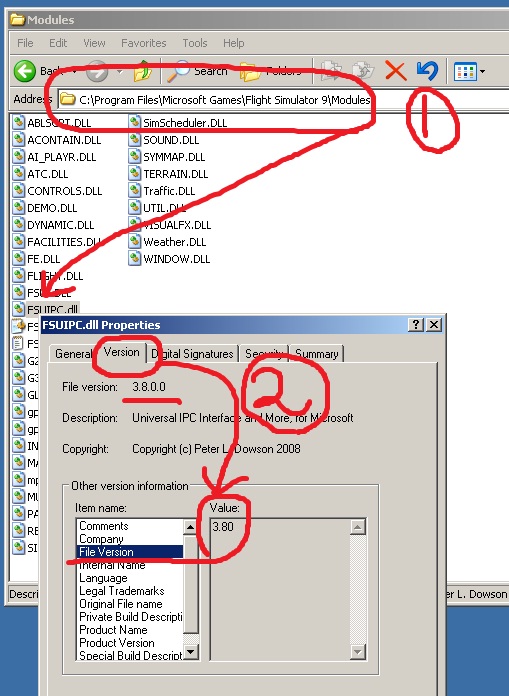
To allow the Android app to communicate with the simulator you need to install two free applications on the PC, these are FSUIPC and Peix Connector.


 0 kommentar(er)
0 kommentar(er)
